Frequently asked questions about Belastingdienst filetransfer
How do I know this is from the Dutch Tax and Customs Administration?
Belastingdienst filetransfer is is a service which is hosted on the internet domain belastingdienst.nl https://filetransfer.belastingdienst.nl. When you inspect the details of the certificate by clicking on the lock in de address bar, you can see that the certificate is issued by the Dutch Government.
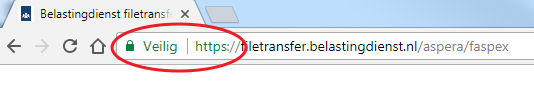
How secure is Belastingdienst filetransfer?
For details about the security of Belastingdienst filetransfer, see "Security information of Belastingdienst filetransfer"
How do I install Aspera Connect?
Installing Aspera Connect is required to be able to work with Belastingdienst filetransfer, see the information on the following page "Installation IBM Aspera Connect"
Do I need a licence for Aspera Connect?
No, you do not need a license to use or install Aspera Connect. See the category "license" in the column "Aspera Connect" on the following page "Datasheet IBM Aspera Client Software".
Are there limitations when using Belastingdienst filetransfer?
See the information on the following page for limitations and default behaviour "What are the limitations of Belastingdienst filetransfer?.
What do I need to do when I suspect malpractice or discover a security issue?
Review the options you have on the following page "Malpractise and security issues. What do I need to do?".
What if I accidentally sent the wrong file or the wrong version?
Immediately contact the Dutch Tax and Customs Administation employee to which the file(s) are adressed and explain the situation. Request your contact not to download the file(s) and remove the package and if already downloaded to remove the file(s) from any other location. Reuse the original invite to send the correct file(s)
In case of sensitive information, follow any procedures your company might have for these situations .
How long will a file be available?
In Belastingdienst filetransfer a file has a limited lifespan. The exact lifespan of a file is determined by the options selected by the person who uploaded the file(s). The sender has the following options:
- When the default settings are used, a file will be available for 60 days. After this Belastingdienst filetransfer will automatically delete the file(s).
- If the option "any recipient" is selected by the sender, the file(s) will be available untill one of the recipients downloads the file(s), or untill the default expiration of 60 has been reached.
- If the sender selects the option "all recipients", the file(s) will be available untill all recipients have downloaded the file(s), or untill the default expiration of 60 has been reached.
To see which options the sender has during upload, see the instructions on the following page "Sending files to the Dutch Tax and Customs Administration (upload link)".
Is it possible to use Belastingdienst filetransfer in Dutch?
No, Belastingdienst filetransfer is currently only available in English.
I want to send a file with additional security. Is that possible?
By default, a file is fully encrypted during upload, transportation, and download. In addition, you can further protect the file by setting a password ("Encryption-at-rest"). You can select this option when sending a file, see the following page "Sending files to the Dutch Tax and Customs Administration (upload link)".
I have received a file which is password-protected but do not know the password. How can I find out?
Only the sender knows what the password is. Reach out to your contact to find out. The password cannot be reset. In the worst case, if both parties are no longer aware of the password, the file(s) will need to be sent again. Administrators do not have insight into passwords and cannot open password-protected files.
Review the information regarding the use of a password on the page "Het versturen van bestanden (upload-uitnodiging)", or the information on the page "Het ontvangen van bestanden (download-uitnodiging)".
Can I use Belastingdienst filetransfer on my mobile device?
If you do not need IBM Aspera Connect, you can transfer and receive files using an iPad. If you want to send or receive a file with additional password-protection (encryption-at-rest), you are not able to do so on an iPad. Full functionality of Belastingdienst filetransfer is provided on devices with Windows, MacOS, OSx or Linux. See the limitations on the following page "What are the limitations of Belastingdienst filetransfer?".
Where are the files stored which I have uploaded?
These files are stored for a maximum of 60 days on the systems in a Dutch Government datacenter after which they are automatically deleted. When the Dutch Tax and Customs Administration employee downloads the file(s) from Belastingdienst filetransfer, the employee will use the file(s) (or the information in it) in the process for which they are needed. See the following page for information about the way the Dutch Tax and Customs Administration handles your (personal) data "Privacy statement".
Where are the files located after downloading?
By default Aspera Connect places the files in the "downloads" folder.
To change this location, change the settings of Aspera Connect as described on the following documentation site "Documentation Aspera Connect".
If you previously installed an older version of Aspera Connect on your computer, there is a possibility that the default location is set to "Desktop". In this case you can find the downloaded files on the Desktop of your computer.
Where can I get more help?
If you are not able to find the answer on one of the pages on this information site, please reach out to your the Dutch Tax and Customs Administration contact.
What does Aspera Connect do on my computer?
See the information on the following page "How does Aspera Connect work and what does it do?".
I am not able or allowed to download software
See the information on the page "Information IBM Aspera Connect".
I am not able or allowed to install software
See the information on the page "Information IBM Aspera Connect".
Sending or receiving files does not work
See the information on the page "I have an issue uploading or downloading files.".
IBM Aspera Connect is not recognized or does not start
See the information on the page "I have an issue uploading or downloading files.".
Do I have to install IBM Aspera Connect?
The basic functionality of Belastingdienst filetransfer does not need any installation. If you want to secure the files with a
password or you received an encrypted file (.aspera-env), you need IBM Aspera
Connect.
For help and informaton about installation, review the information on page "I have an issue uploading or downloading files.".
Do I have to install IBM Aspera Connect?
At this moment it is temporarily necessary for Belastingdienst filetransfer to install IBM Aspera Connect. For help and informaton about installation, review the information on page "I have an issue uploading or downloading files.".
I received a file with the extension .aspera-env, how do I open this?
You have received an encrypted file (.aspera-env), this means that the employee of the Dutch Tax and Customs Administration has set an
additional password on the file. To be able to open the file(s), you need IBM Aspera
Connect.
For help and informaton about installation, review the information on page "I have an issue uploading or downloading files.".
How do I enable the plugin/IBM Aspera Connect?
Review the information on the following page "Enable IBM Aspera Connect Plugin".
How do I disable the plugin/IBM Aspera Connect?
Review the information on the following page "Use Belastingdienst filetransfer without installing the IBM Aspera Connect plugin".
